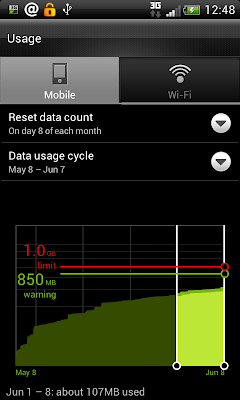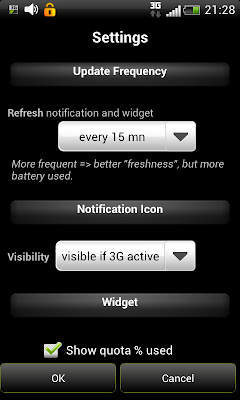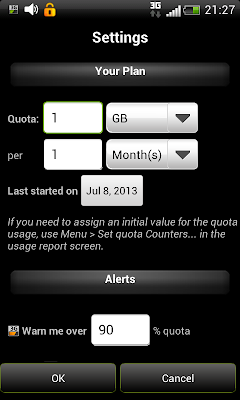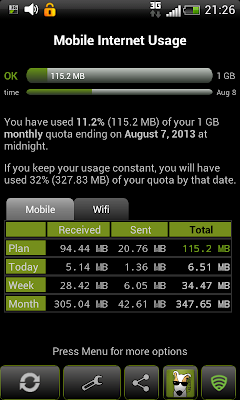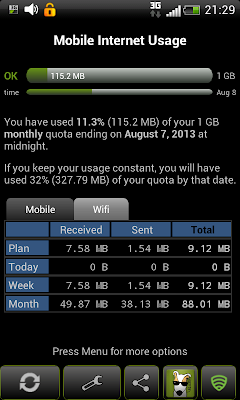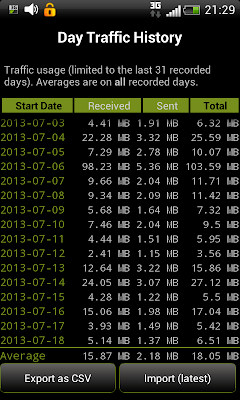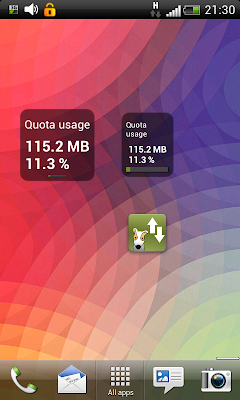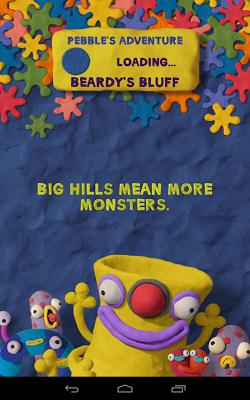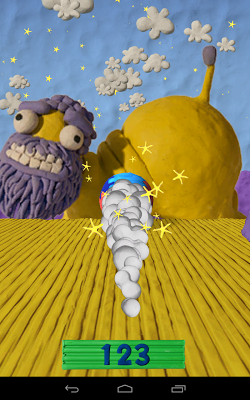A smartphone is a powerful medium to gain knowledge by allowing users to
access informative websites, to pass time by allowing to download games, apps,
movies, songs etc., but at the same time it is a great tool to incur heavy data
usage (internet) charges if user is not carefully paying attention to it. I
know you keenly follow my blog and download the apps and games I have written about
on my blog posts :), but at the same time you
are consuming your quota of your internet plan (3G, Wi-FI etc.). No need to
worry, there are apps and tools available on Google Play store to monitor and
control the data usage.
3G Watchdog is one of best utility app for tracking your data usage. Well, it may not appeal to the smartphone users who are on an unlimited data plan as probably they do not
need to care about the usage, but for mere mortals like me, it is important
to track the data usage. Important because, everything which is related to money
is important, you see :).
Before going
into details of 3G watchdog app, let me tell you that starting from Android 4.0
(Ice Cream Sandwich), Google introduced a feature to help user to track and see
the internet data usage. This option can be accessed by choosing ‘Usage’ from
‘Settings’ menu. It shows a nice graphical representation of data usage and
below that one can find apps-wise breakup of it. User can select time window to
see the data usage for both 3G (Cellular) and Wi-Fi. All this is good, but it
is still a bit cumbersome to use, as it does not provide any widget to quickly
check the current data usage stats if you are not much interested in seeing
whole lot of details. 3G Watchdog comes handy in such situation, and can be
used just for that.
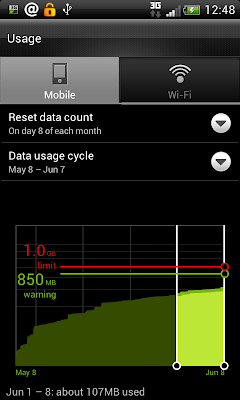 |
| Data Usage graphical representation |
 |
| App-wise breakup of data usage |
3G Watchdog is a simple looking yet a useful and well-built app. The basic purpose of this app is to track your Internet data usage be it 3G or Wi-Fi; and it does that just perfectly.
To use this app, first you need to provide few details about your data plan from app's settings menu, where it allows you to:
- set your download quota as per your data plan and the unit of cycle like per month
- instruct 3G Watchdog as to when it should start warning you once you have consumed a specific % of your quota
- set the refresh frequency for notification and widget (more in the later part of the post)
- specify when it should show the notification icon in the notification bar
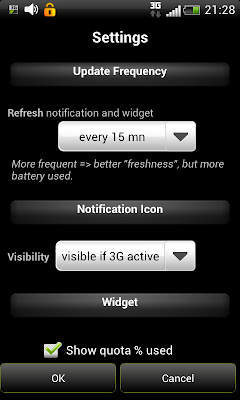 |
| Specifying the update frequency |
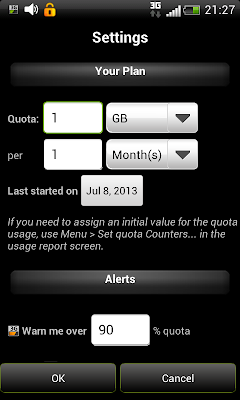 |
| Specifying the data plan details |
That's it, 3G Watchdog is ready to monitor your data usage. You will see a notification icon in the notification bar as well as a permanent item in notification area. Selecting the notification will launch the app and present you the summary stats of your 3G data usage and below that, details of it in a table format. Where columns represents 'Received', 'Sent' and 'Total' data, and row represents the monitoring period like 'Today', 'Week', 'Month' etc.
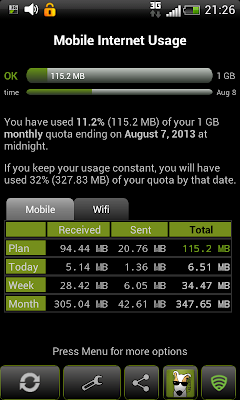 |
| Showing your 3G data usage |
To see the Wi-Fi usage select the respective tab located just above the table.
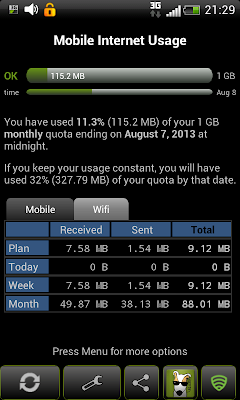 |
| Showing your Wi-Fi data usage |
By long pressing on the 'Today' row you can choose to see the day wise details of the data usage.
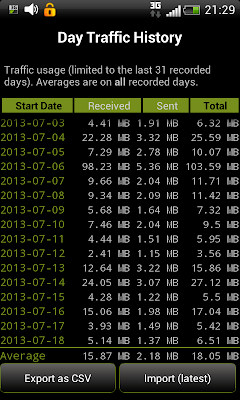 |
| Showing day-wise data usage |
And finally, it provides two widgets of different sizes showing the Quota usage in actual numbers as well as % wise, and one widget to enable / disable the mobile data network. This enables the user to quickly check the data usage without even launching the app.
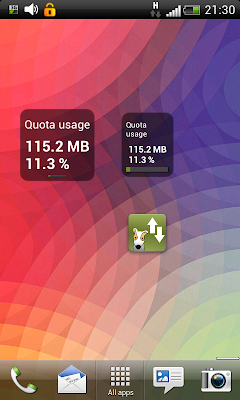 |
| Widgets options to choose |
How much it
costs you: Not a single penny.
A paid version is also available (3G watchdog Pro) with added features like roaming data usage, usage history with graphs, few more widgets, usage by application etc.
Note: From
this post onward I will be using this text size, as I think it looks better.