I am sure that almost all the kids love to draw, paint or simply splash
colors from their crayons or sketch pens. But I have seen, every time they
start drawing they need a new drawing page and this could soon become an
unmanageable task for their parents.
Now, I must say Google play store has something or the other to
cater all your needs and for all age groups, even these little artists were not
ignored. Kids Doodle is the drawing app which I believe is one of the best
for kids, using it they can draw or paint or do whatever they want in a super easy
way.
The main menu of Kids Doodle is very easy to understand, there are
just three options to choose from, ‘New’ to start a new painting, ‘Photo’ to
choose an existing photo from gallery, or ‘Gallery’ to choose from the existing
paintings created through Kids Doodle.
 |
| Kids Doodle - Launch screen |
Once you have chosen any among the three options, you
will land up on the painting screen, where at the bottom there is a toolbar menu showing a minimum set of options. Options like, ‘New’ to make a fresh
start, ‘brush style’ options, ‘eraser’ if something went wrong, ‘undo’-‘redo’ options,
‘save’ to save your masterpiece and finally a unique ‘movie’ option. We will see
what this ‘movie’ option is, later in the post.
 |
| Kids Doodle - On-screen tool bar |
Kids Doodle provides 18 different styles of brushes to
choose according to your mood and requirement. You can chose from the range of
a neon glow brush, spray, multi-color, circles etc. You can undo or redo the last few strokes or if needed, can erase
unwanted lines / strokes using eraser.
 |
| Kids Doodle - Various brush styles |
As you save the just drawn painting using ‘Save’
option, the picture will be neatly organized under Kids Doodle folder and can
be accessed from photo gallery.
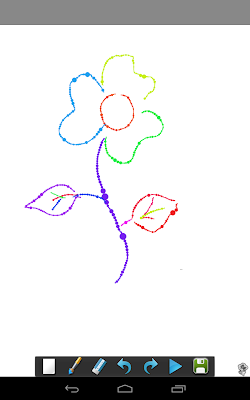 |
| Kids Doodle - fun to play with |
 |
| Kids Doodle - watching the painting in movie mode |
So, what are you waiting for, go
ahead get the app from Google Play store and start painting.
If you liked this post or know any other app / game in the same category, let me know via
comments.
Do not forget to
subscribe through email subscription option.
See also:
For more professional grade drawing:








Great list.
ReplyDeleteI also make a list of blog commenting site. I did get value from your article.
I really glad to know from you that the both sites works in referral traffic.
Thanks.
It is amazing that you have finally reached this point. i think that you had to overcome many obstacles that require the good physical availability.
ReplyDeletehotmail login process