With this post I am starting a series, in which I will be listing some
of the well-known utility / productivity apps for both smartphone and
tablet which I have personally used and realized its value.
Evernote
Evernote is essentially a note
keeping app. It is simply the best app for this purpose and does its work
brilliantly. Using this app one can take text notes, record voice memo or take pictures which can then be stored as a note. To better organize and categorize
the notes it provides option to create multiple notebooks.
 |
| Showing notes from notebook |
 |
| Evernote menu |
The saved notes get synced to
all the devices you use, so no need to worry about backing up and restoring or
losing the notes if you change the device.
How much it costs you: Not a single
penny.
Google Keep
Starting from Android 4.0.3,
Google has a new note keeping app named as 'Google Keep'. Google Keep is quite similar
to Evernote, though currently it is not as mature and feature rich product as the latter. Google keep essentially allows
you to create text notes, voice memos or snap a picture. There is a cool option to
create notes in different colors.
 |
| Multicolored notes view |
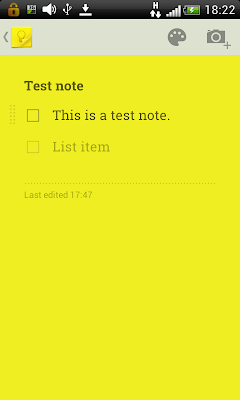 |
| Individual note |
 |
| Google Keep settings |
How much it costs you: Not a single penny.
For HTC Desire
S
Profile Scheduler
I used to face this issue with my phone as, usually when I am in office I keep my phone
on silent mode (ringer off, vibe on) and then forget to switch it back to normal again. It results in me
missing many phone calls and frustration to the caller. Profile Scheduler comes
handy in such situations.
As the name suggests this little but useful app schedules your
phone’s profiles based on the time. For example, if you are usually in office
between Monday and Friday at 9AM to 6PM you can instruct this app to schedule
the silent mode profile and anytime other than that schedule the normal profile.
To facilitate this, Profile Scheduler allows configuring ‘Rules’. In the rule definition you can add the conditions as at what time to activate which profile etc. This is just not limited to the ringer volume setting but you can basically add conditions for many more functionality as Wi-Fi, Bluetooth, screen timeout etc.
To facilitate this, Profile Scheduler allows configuring ‘Rules’. In the rule definition you can add the conditions as at what time to activate which profile etc. This is just not limited to the ringer volume setting but you can basically add conditions for many more functionality as Wi-Fi, Bluetooth, screen timeout etc.
 |
| Available profiles |
 |
| Scheduler rules list |
 |
| Rule creation screen |
 |
| Editing profile settings |
If needed, you can anytime override the active rule just by selecting any desired profile. This will deactivate the rule until you again select the rule to
activate it back. Profile scheduler app also provides two widgets to show quick information about the active profile.
How much it costs you: Not a single penny.
How much it costs you: Not a single penny.
For
Nexus 7
Camera Starter
By now, I guess we all know that Nexus 7 has just the 1.2 MP front-facing
camera for video conferencing and strangely there is no built-in app comes with
Android to activate this camera for clicking self-portraits. But no need to
worry, there are camera apps available on Play Store for activating the Nexus 7
front camera, and ‘Camera Starter’ is one of the best app.
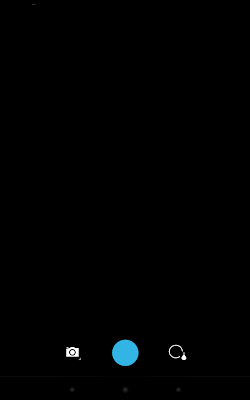 |
| Onscreen options for Camera |
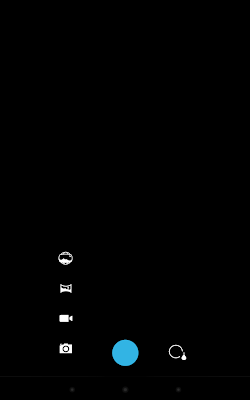 |
| Showing various camera modes |
Not a full-fledged camera app with extensive options, the interface of Camera Starter is very simple and intuitive. As you launch the app, the camera gets activated and there are options visible on
screen to select the various camera modes. There are few more options as; you can
set the exposure, light, location, picture size settings for still and
video camera.
 |
| Exposure setting |
 |
| More options |
If you are aware of and using apps which are similar to or better than the apps I mentioned here, please make use of the comments section and spread the word :).
See also:
See also:








Nice and handy information Pawan...Keep posting...
ReplyDeleteThanks Neel123 for the kind words.
DeleteSure, my aim is to post about the apps / games for Android which I have personally used or played and I feel are the best in its category. Keep watching this space :).
Good resources of apps that are meant for the productivity purpose. Mean while I wanna recommend one more tool that also contributes to the productivity in terms of the work level. I am a dedicated user of the tool as I always believe in smart work and process oriented work. So as to achieve the success in terms of the work structure the tool that I have been using is the cloud based task management tools from Replicon (http://www.replicon.com/olp/task-management-software.aspx) which makes a significant contribution in the work structure for the betterment of the business.
ReplyDeleteThanks for visiting this blog Stephie. Also, thanks for sharing information about the task management tools by Replicon. I visited their website and I can see Replicon has some great products to offer including the mobile app for time tracking.
Delete